Poshmark Product Photo Editor
Clean up and enhance product photos for Poshmark. Remove distractions and present items clearly.
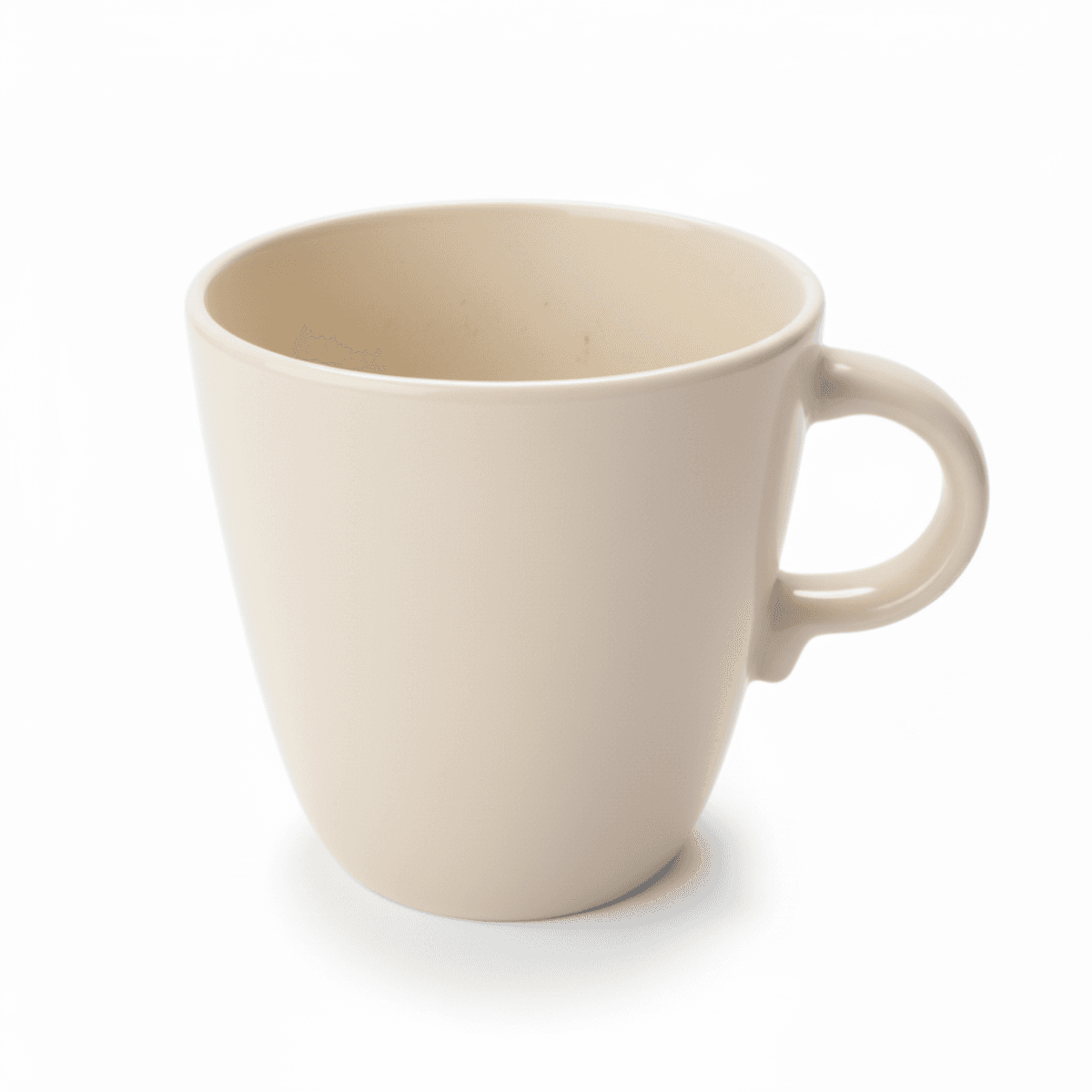
How It Works
Upload
Add your listing photo.
Clean with AI
Remove background, keep edges neat and colors true.
Export
Download a listing‑ready image instantly.
What You Get
AI Cleanup
Clear backgrounds and consistent look.
Detail‑Friendly
Handles fabric, jewelry, and reflective items well.
Multiple Photos
Apply the same style across items.
Phone‑Shot Friendly
Works well with phone photos and varying lighting.
Quick
Get results in seconds.
Simple Sizes
Export commonly used square images.
Use Cases
Simple, Transparent Pricing
Choose the plan that fits your needs. All plans include unlimited basic edits.
Free
3 AI edit credits per month
- 3 AI edit credits per month
- Unlimited basic edits (brightness, contrast, crop)
- Basic background removal (uses 1 credit)
- Community support
Starter
250 AI edits per month
- 250 AI edit credits per month
- Unlimited basic edits (no credits)
- HD output + presets
- Email support
Growth
750 AI edits per month
- 750 AI edit credits per month
- Unlimited basic edits (no credits)
- Advanced background styles
- Priority support
Pro
2500 AI edits per month
- 2500 AI edit credits per month
- Unlimited basic edits (no credits)
- Batch processing tools
- Premium support
FAQs
Does it change item colors?
Only the background changes. Item colors remain as close as possible.
Can I handle many items?
Yes. Batch tools help keep a consistent look across listings.
Which formats?
JPG, PNG, and WebP uploads and exports.
How quickly do results appear?
Most edits finish in seconds.
Quick cleanup, consistent results